Wrenchin’ Wednesday: Different ways to utilize that smartphone
Love them or hate ’em, smartphones are within reach for practically everyone. Today it’s a bit of a misnomer to call them a smartphone anyways, they’re practically pocket computers, with powerful processors and interfaces that can be leveraged for anything but talking to Aunts on Christmas day. While you may not think of one as a tool that can be modified, with the right attachments or apps, the fact is a smartphone can be a powerful asset on the road or when working on a project.
Getting a closer look
We’re going to discuss both your smartphone’s internal cameras and the myriad of attachments that can turn a daily pocket weight into a useful tool. The two that stand out are borescopes and thermal imaging cameras.
Borescopes are incredible tools for inspecting engines and other complicated components where it’s physically impossible to eyeball details. Need to inspect a used motor? Pull the spark or glow plugs and shove a borescope down the hole. These small-diameter cameras can be as cheap as $15 because they shift the cost of the required video screen onto your phone, but they can save you hundreds or thousands of dollars by being able to spot small, hidden issues. Similarly, thermal imaging cameras are incredible diagnostic tools for spotting the sources of problems easier than with conventional tools. A picture speaks a thousand words, right? And seeing where heat is spreading or lacking can often help someone find a problem where they least expect it.
Lastly, even the stock cameras are handy for spotting into ports, access holes, and deep crevices of any project — in particular, I used to rely on my iPhone back in my Subaru days for grabbing clutch fork clips. The trick here is to use your stock camera app and launch video mode, most smartphones will allow the camera to run with the LED flash lit full-time, so it’s just a matter of keeping an eye on the screen or recording video of what you need to spot.
Diagnostics, OBDI and II
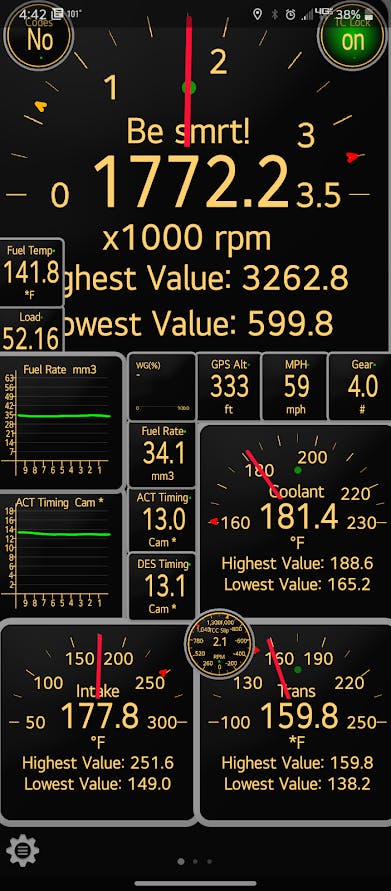
Whether you’re using a Bluetooth dongle or a cable, there are many ways to plug a smartphone into your vehicle’s onboard diagnostic systems for many applications, especially 1996+ vehicles with OBDII. The uses here become numerous, from having apps that can scan and clear trouble codes to digital gauge packs that provide an affordable look into your vehicle’s parameters. There’s even a handful of apps that will overlay a vehicle’s data onto video, great for track day videos and analyzing driver inputs.
Angle finder

We’ve touched on this one before, but inside every cellphone are a number of sensors that measure the device’s angle relative to the ground, providing an accurate angle finder in a pinch. iOS and Android have a number of freebie apps, and I’ve used these to quickly check everything from setting ride height after suspension work (to find the left-to-right levelness after working on an adjustable torsion-bar suspension) to even confirm driveline angles for custom transmission mounts.
New apps are being created all the time, so if you’ve got a helpful hint on how to better use a smartphone to save time and/or hassle, let us know in the comments.

