Track live auction results with the Hagerty Insider app
The new Hagerty Insider app for iPhone and iPad is here. With it, you can look up a car’s value using the Hagerty Valuation Tool, watch real-time auction results, track specific cars when they go up for sale, and research historical sales data. Here’s a quick tour of all the features.
Getting the app and logging in
Go to the app store and search for “Hagerty” or click here. Sorry, Android users, we don’t have a version for you yet. Hagerty HVT Insider is free to download and free to use, but saving cars to your watchlist requires a login. For existing Hagerty members, you can use your current online login. Creating a new login is also free.
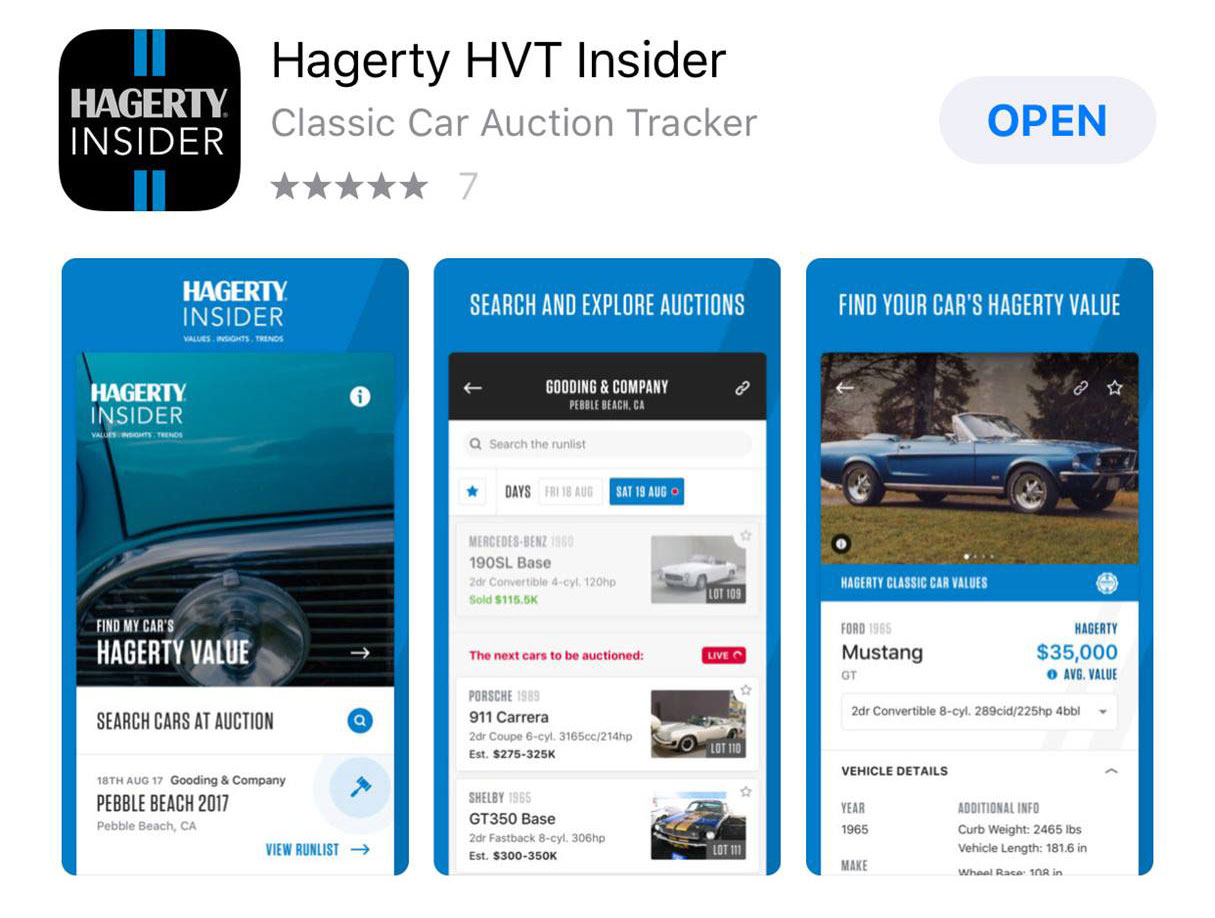
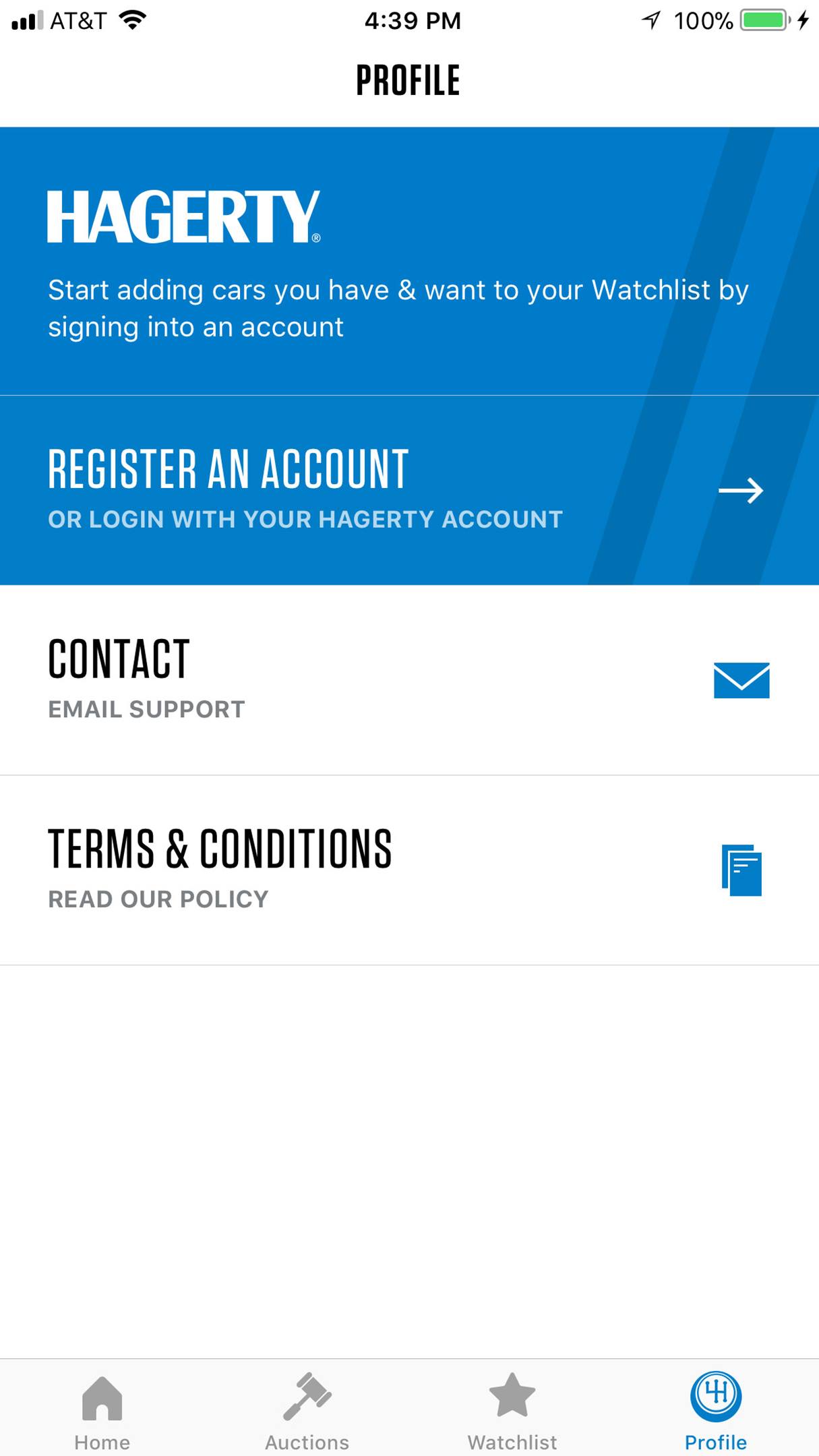
Looking up Hagerty values
From the app’s home screen, click on “Find my car’s Hagerty value” to look up any car in the Hagerty database. You can scroll through the list of makes and model or search at any step in the process. Once you select a make and model, you can click on “View Results” to see every version of the car or narrow things down by selecting a model year. Once you select a specific car, you can scroll down to see the Hagerty values for each condition rating. Scroll further for a list of recent and upcoming auction listings for that car. And if you want to save that car in your watchlist, click on the star on the upper right corner at the top of the screen.
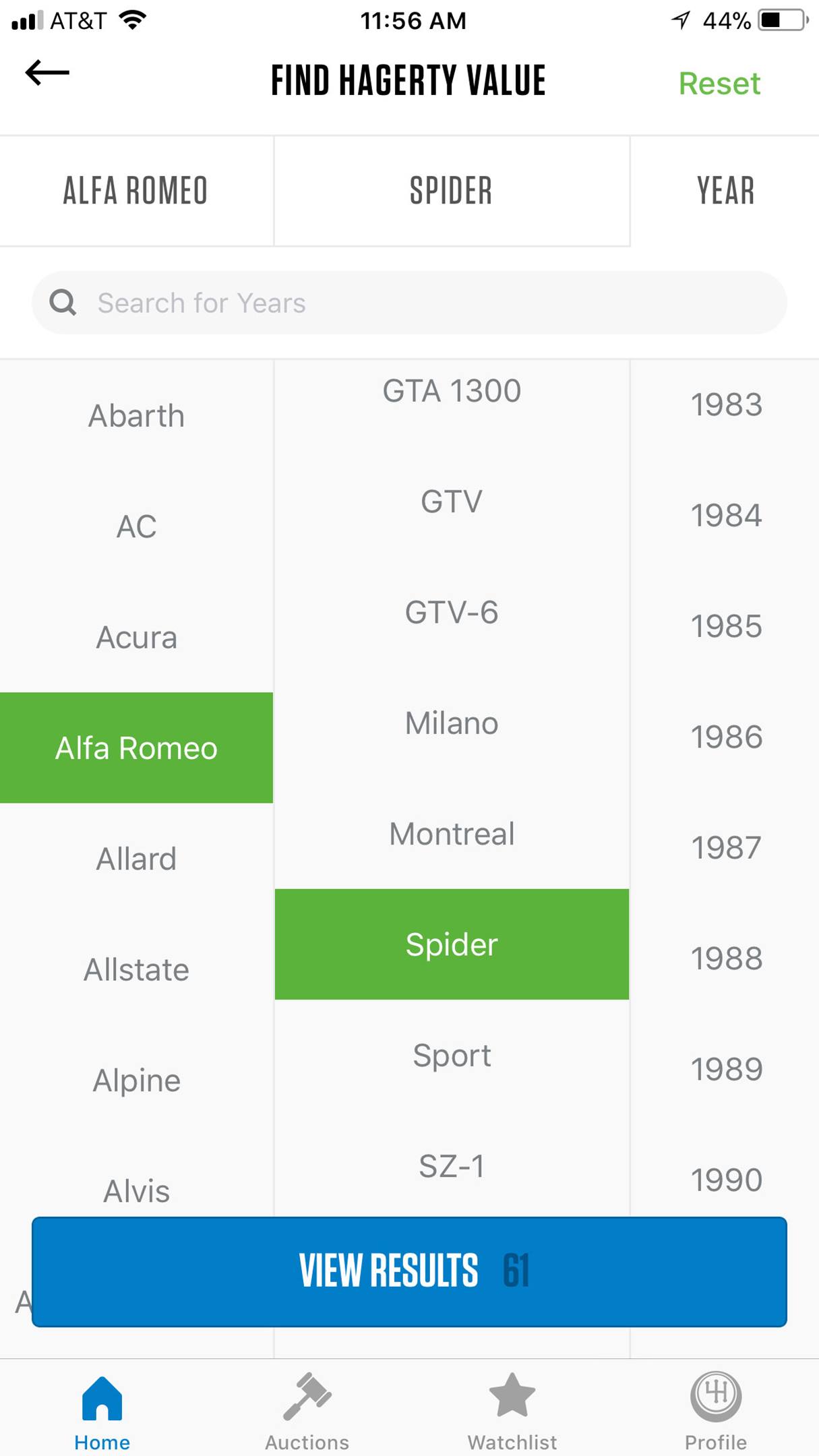

Upcoming auctions and recent results
You can find upcoming auctions on the home screen and by clicking on the “Auctions” icon on the bottom navigation bar. From the “Auctions” page you can scroll down in chronological order to see the closest upcoming sales, followed by a longer list of completed auctions.
Once you select an auction to look at, the auction dates will be at the top of the page. Select one to browse that day’s run list. You can also use the search function. The search module from the app home page will find cars across all auctions and auction days, and “include past auctions” switch will also search through historical data.
You can add a car to your watchlist by clicking on the star icon on any screen. For the full auction listing, click on the link just below the photograph on a car’s listing page.


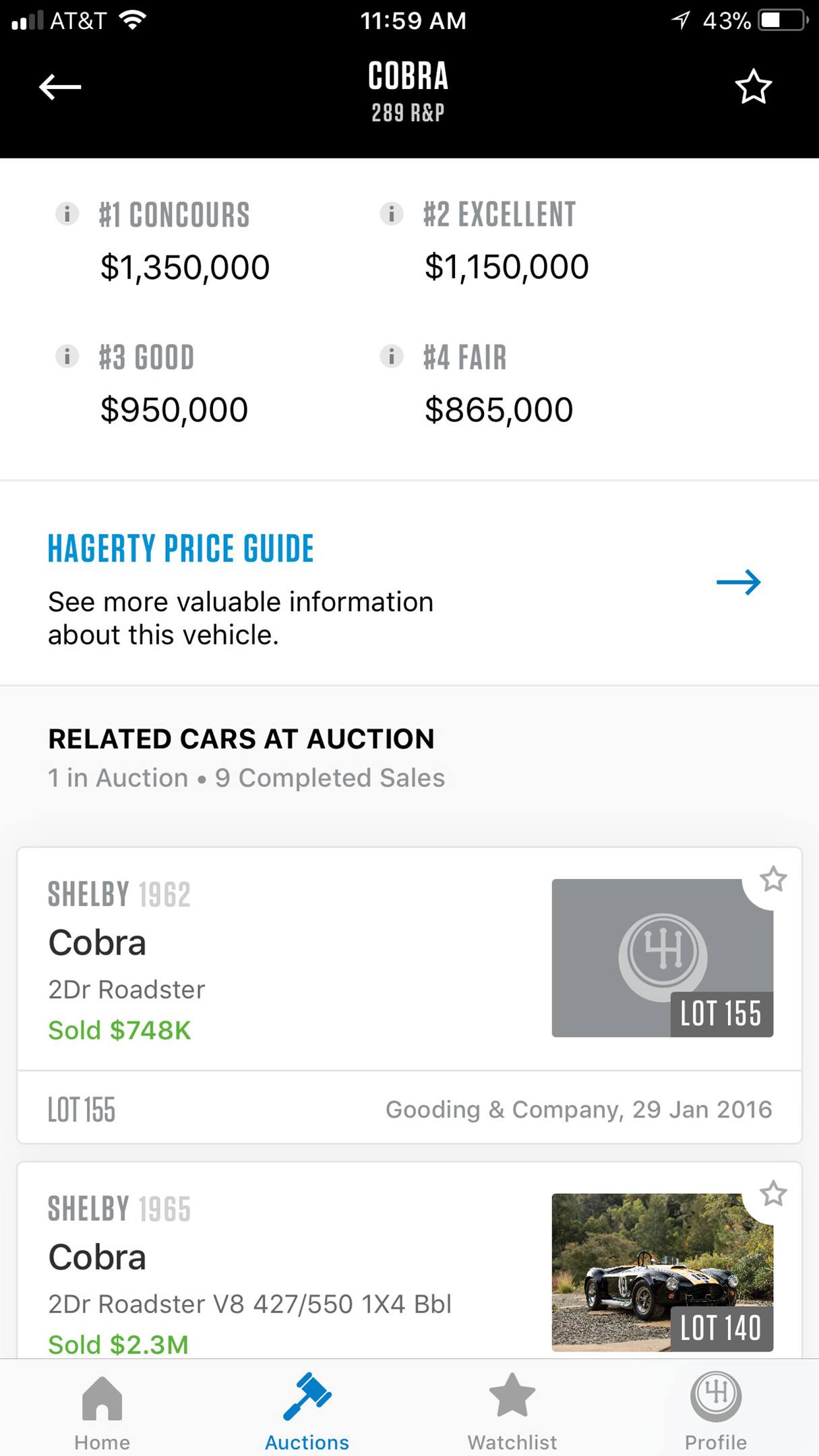

Watchlist
There are two forms of the Watchlist, one for auction lots and another for car models. The auction watchlist lets you keep a tab on specific sales. The models watchlist takes you the overview for that model and also shows you upcoming and recent sales of similar models. To remove a car from either watchlist, click on the “Remove” on the bottom right corner of the item in the list.
More features coming
We’re already working to improve and enhance the Hagerty Insider app, with more auction photos, alerts when a car is close to going on sale, and more. If you have feedback or want to request a certain feature, click on the “Profile” section of the app and select “Contact” for help, support, or suggestions. Enjoy!


